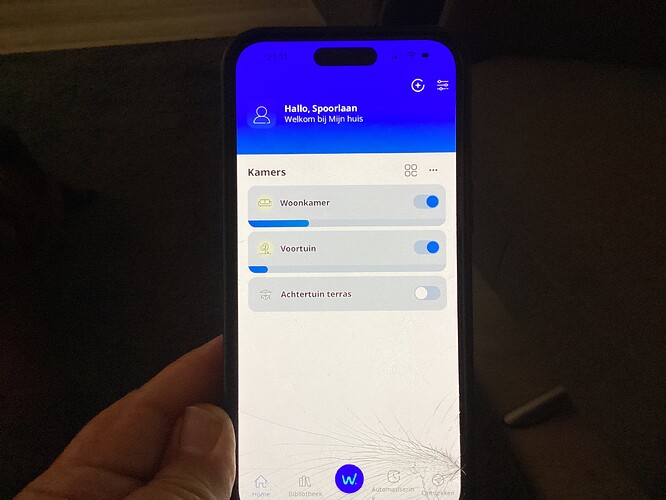Net een andere gebruiker heeft WIZ-lampen bediend met behulp van de IFTTT-setup en het oproepen van de webhaak via Haptique.
This can be done with iftt and create webhook and use webhook for custom URL with get command
Thanks for the replies. Can I see an example somewhere, I have never used IFTTT before
Open iftt app then search for webhook
Then on webhook page hit create next then hit add button then webhooks hit receive web request with json then add button and search for wiz then pick your action fill in your light details then hit continue twice and finish
You should have a webhook and then use it to make custom URL using the get command
To control this via IFTTT and a webhook, a paid IFTTT Pro account is required. Additionally, the communication takes place over the cloud, which is more cumbersome and not reliable.
If a home automation system is already in place, I believe it is better to control the devices through the home automation system rather than using paid cloud services like IFTTT. If such a system is available, you would simply control the existing system locally from the RS90, which can control the WIZ devices. Examples of systems that can be controlled by the RS90 include Homey Pro, Home Assistant, or even systems like Symcon via Custom URL Commands, etc.
This at least avoids ongoing costs for a paid cloud service like IFTTT, especially when there are alternatives to control WIZ locally via UDP.
Also Node Red is a great choice for local automation.